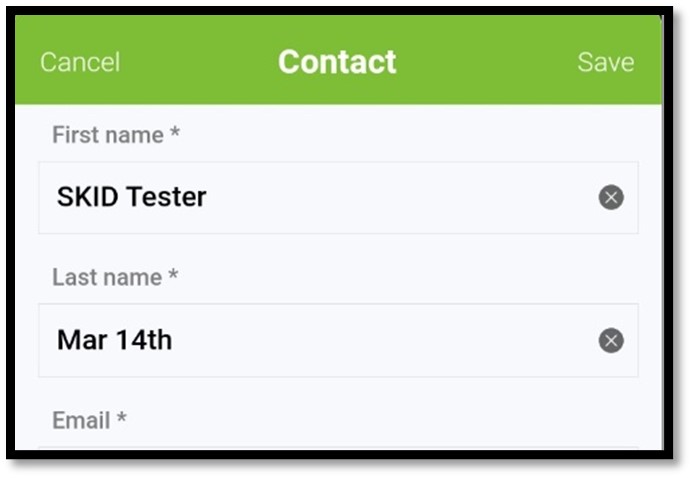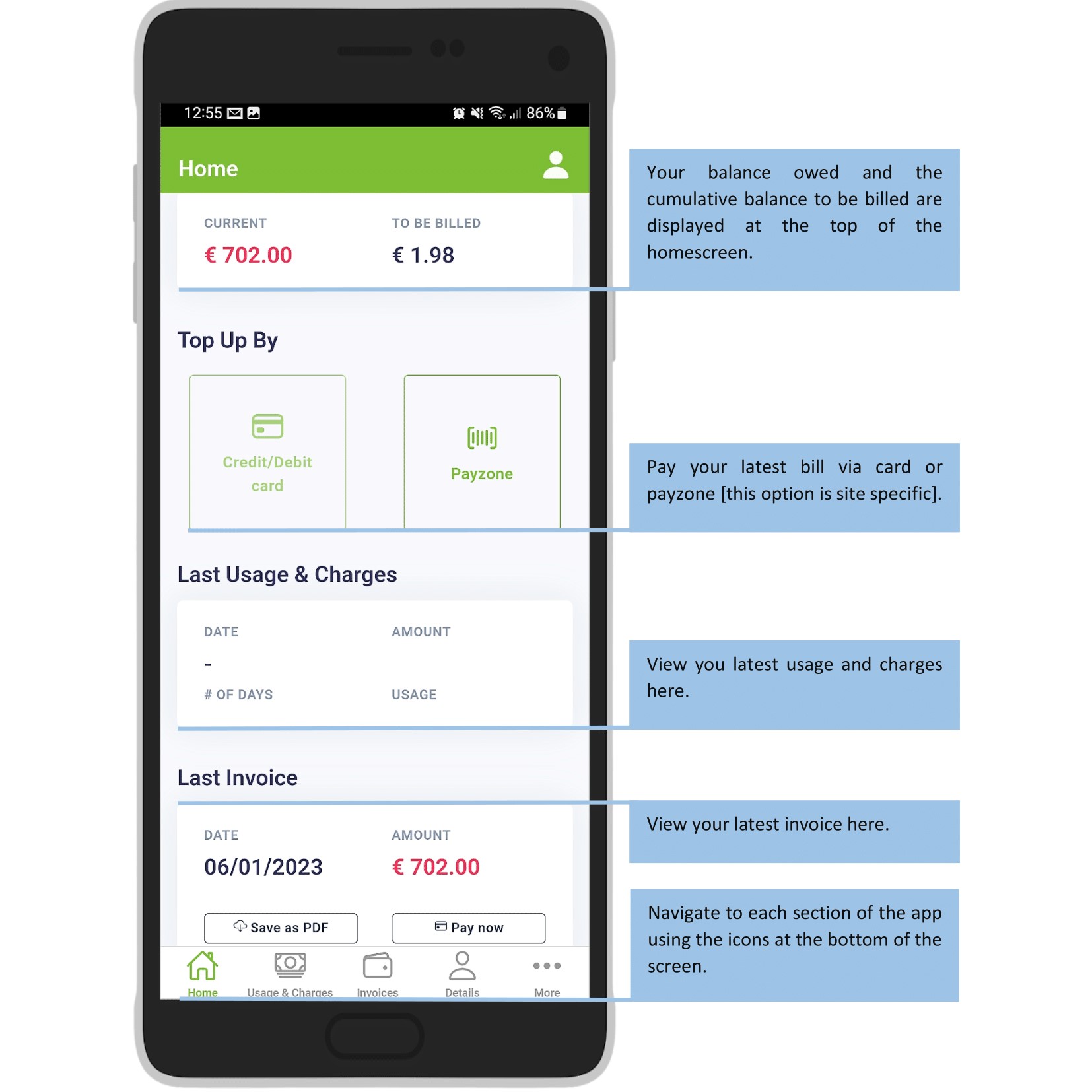How can I access my Kaizen Selfcare account?
You can access your Kaizen Selfcare account through the Kaizen Energy app on your smart phone or through the Kaizen Selfcare Portal on your computer. You can download the Kaizen Energy android app from the Play Store and the IOS app from the Apple Store.
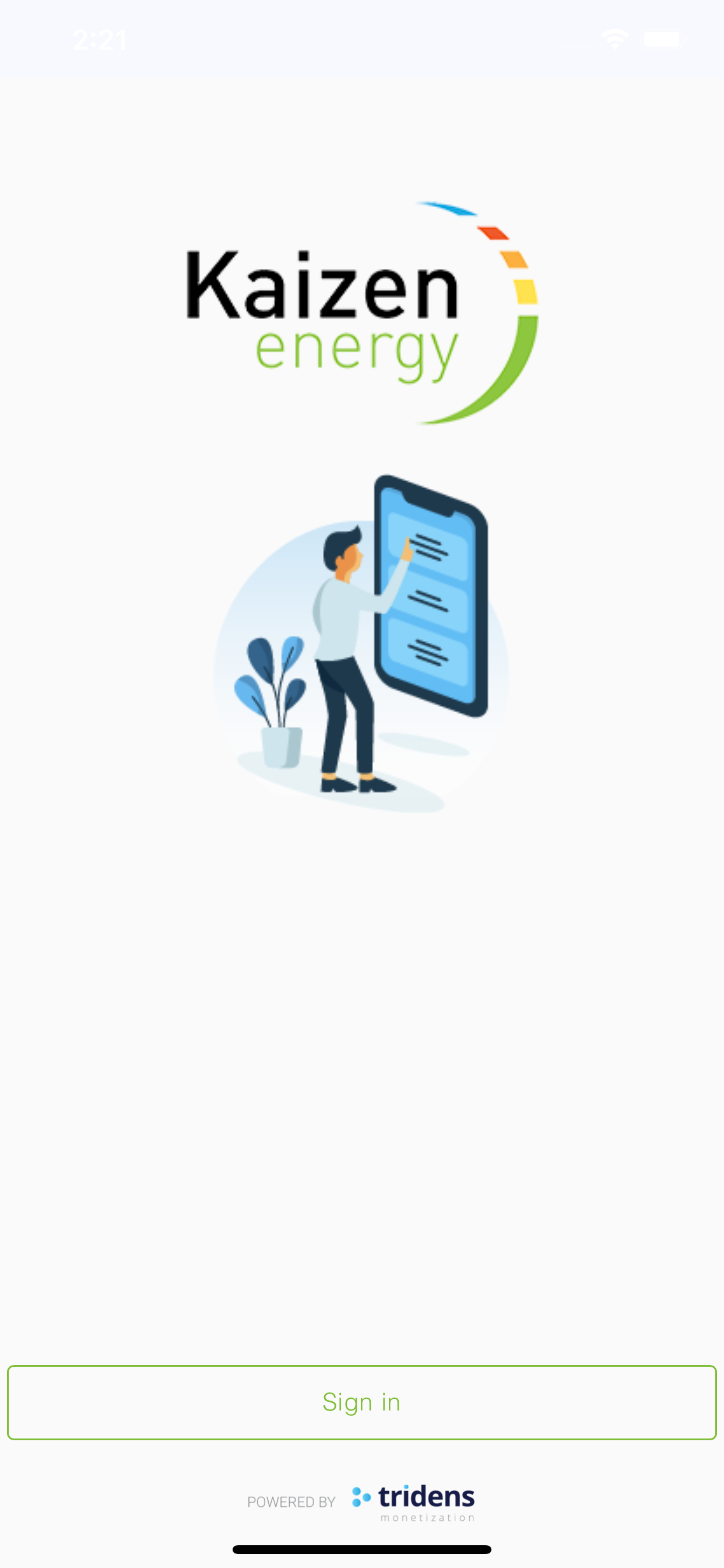
How can I access my Kaizen Selfcare account if it’s not appearing in the appstore for me?
If your phone location is not set to Ireland you may not be able to see the app. The below will instruct you how to set your phone’s location to Ireland.
For IOS Users:
1.Open the Settings app.
2.Tap your name, then tap Media & Purchases.
3.Tap View Account.
4.Tap Country/Region.
5.Tap Change Country or Region.
6.Tap your new country or region, then review the terms and conditions.
For Android Users:
1.On your Android device, open the Google Play Store app Google Play.
2.At the top right, tap the profile icon.
3.Tap Settings and then General and then Account and device preferences and then Country and profiles.
4.Tap the country where you want to add an account.
5.Follow the on-screen instructions to add a payment method for that country.
How do I add my preferred payment method to my account to make payments?
1. You can add your preferred payment to your account. We offer payment by card, direct debit, payzone [site specific] and by bank transfer or postal order. Bank transfers, postal orders and payzone are covered by ‘other’. Your account is automatically set to ‘other’. If you wish to pay by card or set up a direct debit Start by clicking/tapping the ‘details’ tab.
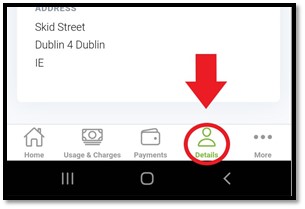
2. Now click/tap on the edit icon by the ‘payment’ section.

3. Now select ‘payment method’ and switch your account from ‘other’ to ‘card’ or ‘direct debit’.
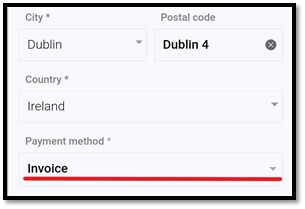
4. Follow the on screen prompts to complete the process and setup your card or direct debit. Your bank may need to authenticate the addition of a card.
How do I monitor my usage?
1. You can monitor your usage by tapping/clicking on the ‘usage and charges’ tab.
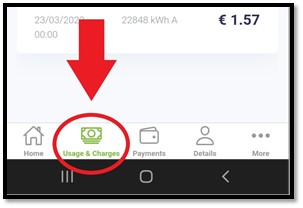
2. In this section you will find the breakdown of your latest consumption and the cost associated with that use.
3. If you would like a more detailed look at the rates you are paying on each charge, tap/click on the price of that particular charge, or the three dots beside the price on the web-based portal.

4. Which should bring up the following:
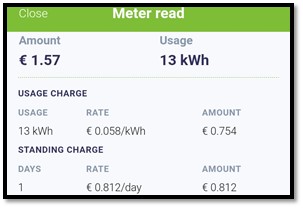
How can I pay with my Kaizen Barcode?
The Kaizen Barcode refers to the unique, scannable barcode that enables you to top up your heating account at any Payzone authorised shops and kiosks. Certain Billpay sites will have this unique scannable code printed on their bills. Customers with Payzone barcodes on their bill can pay their bill in their local Payzone partnered shop or chemist. If you are unsure about the closest authorised agent, you can use the find an agent option on the payzone website.
How do I see my invoices & payments?
You can view your recent invoices and payments. A history of your payments to Kaizen can be found under the ‘payments’ tab. On the ‘invoices’ tab, you can see a record of your invoices; click on the 3 dots to view the invoice and save it as a pdf for proof that you are the heat account holder and the supplied address. Use the period button to filter records between specific dates.
How do I reset my password?
1. Go to the more tab on the app.
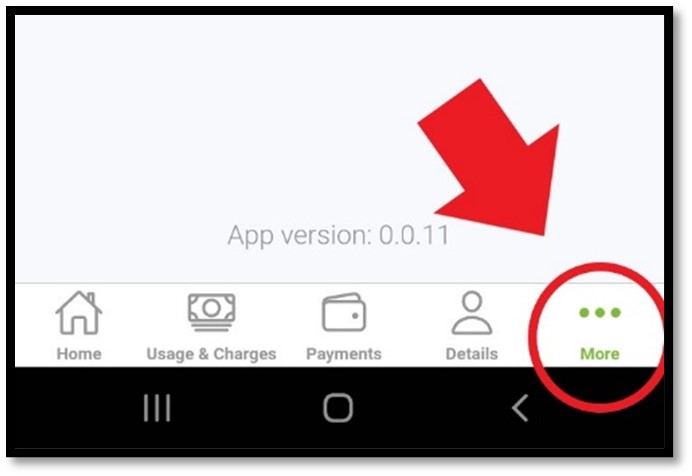
2. Log out of your account.
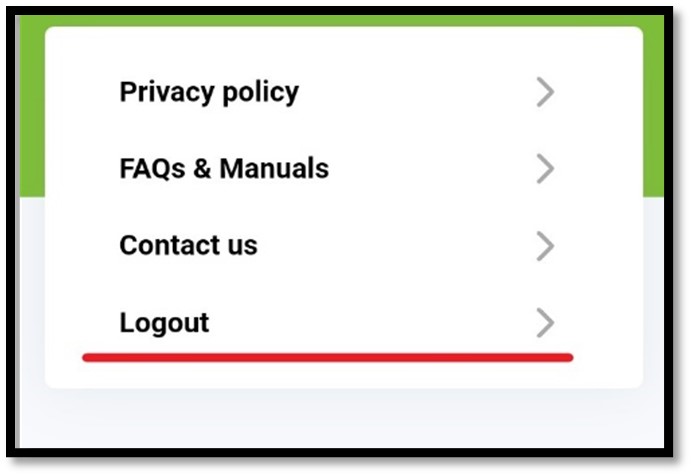
3. Proceed to the sign-in screen and Tap/click ‘forgot password’.
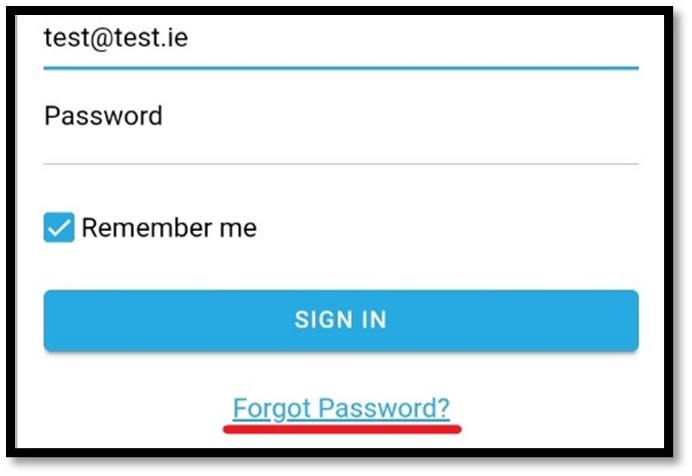
NB Note that the password reset will only stay active for a number of hours and could be in their SPAM/Junk folder.
4. Enter your email, and a password reset link will be emailed to you promptly.
How do I change my email / number?
NB Please note that the email/phone number your provide will be used for communications. However, the original email address that was set for logging into your selfcare account will not be changed when you update your contact email address. If you wish to change your selfcare login to your new contact email address please contact us using the ‘contact us’ section on the ‘more’ section of the app.
1. Open the App and Go to the details tab.
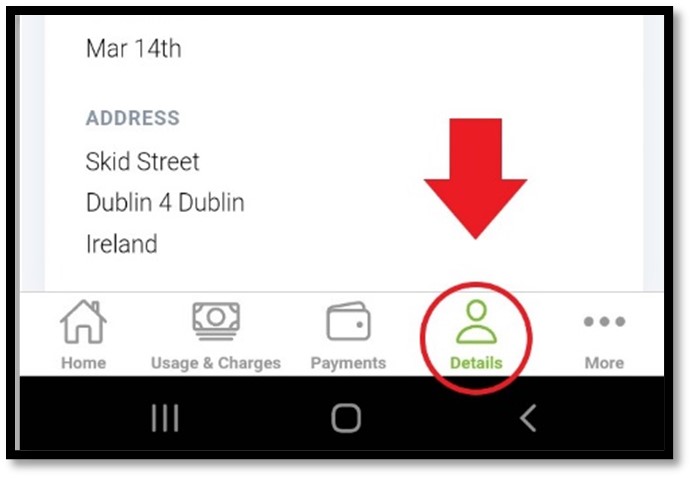
2. Tap/click on the edit option.
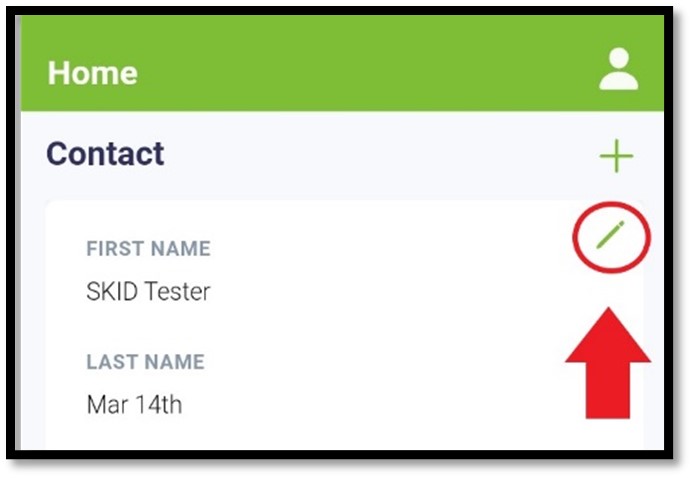
3. Edit your details.